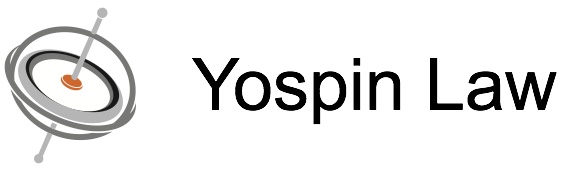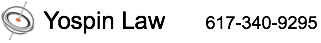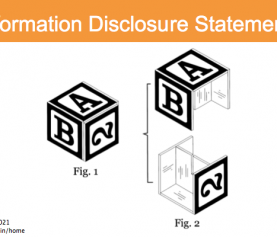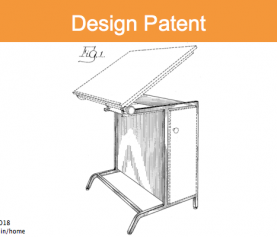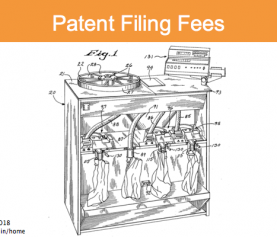How I Use My Livescribe Smartpen
As a follow-up to my recent post about the panel (description here) I was part of at the Boston Bar Association, presenting about my Livescribe 3 smartpen, I have an update to share about security and the smartpen.
At the panel, I spoke about how one of the biggest drawbacks to the pen was the inability to secure the data on it, so that a lost or stolen pen could be linked to another device, and all your data downloaded to the new device. Happily, Livescribe has listened!
In a response to my comment at their user forum, they let me know that in late January, they have added the option to password-protect each pen with a 4-digit PIN Code, including Bluetooth encryption. This is a great step towards allowing users to secure their data. Other improvements that are coming include Android support, support for Reminders/Tasks beyond Apple’s, and a software developer kit for app developers to integrate Livescribe support – Livescribe describes all these in the comments on my LTT post.
In case you missed it, check out my post on how I use the smartpen, what I love about it, and what needed improvement, at the Law Technology Today blog, for my discussion of how I use the smartpen. That post was chosen by TechnoLawyer as their BlawgWorld Pick of the Week for January 7, 2015, available here.
Have you tried a smartpen? If you have, let me know in the comments, find me on social media, or contact me.